Phy_Gen
This is a project for VIT Bhopal University.
Project Supervisor: Dr. Xavier Suresh
Team Member Details
22BCG10089 Jahid Ali Shaikh,
22BCG10025 Kannan Shukla,
22BCG10060 Vishwas Joshi,
22BCG10091 Yavishtha Upadhyay,
22BCG10053 Ashmit Negi,
22BAI10143 Pranay Rawat,
22BAI10411 Rishabh Kumar Singh,
22BCE10631 Sumit Kumar,
22BCE11657 Prakhar Shukla
📘 PHY.GEN User Manual
Technology Used: HTML, CSS, JavaScript, Three.js
Purpose: Create and simulate basic 3D shapes with forces like gravity and directional pushes.
🎯 Overview
PHY.GEN allows users to type natural language prompts to generate 3D shapes of various colors and apply forces like gravity or directional pushes. It also provides quick navigation to different physics simulations like pendulums, car crashes, and spring-mass systems.
🚀 How to Use
1. Open the Application
- Open
Phy_Gen.htmlin your web browser (preferably Chrome or Firefox for best 3D support).
2. Main Interface Components
- Prompt Box: Type a command describing what shape and forces you want.
- Generate Button: Click Generate to create your requested shape on the canvas.
- Chatbot Response: After generation, a friendly message confirms the creation.
- Zoom and Rotation Sliders:
- Zoom: Adjusts the field of view (FOV) of the camera.
- Rotation: Rotates the camera around the center for different viewing angles.
- Simulation Navigation Buttons: Buttons like Pendulum, Car Collision, Spring1, etc., link to specialized simulations.
- Canvas: 3D area where shapes appear and move according to applied forces.
3. Writing a Prompt
Examples of prompts you can use:
- Simple Shape: Create a red triangle.
- Shape + Force: Create a blue cube and apply 20N to the left.
- Shape + Gravity: Make a green sphere with gravity.
You can combine multiple actions in one prompt!
4. Available Shapes and Colors
- Shapes: Cube, Cuboid, Sphere, Triangle, Pentagon, Hexagon, Ellipse
- Colors: Red, Blue, Green, Yellow, Purple, Orange, Black, White
Tip: You can use synonyms like “block” for cube or “orb” for sphere.
5. Forces You Can Apply
- Gravity: Adds a constant downward force.
- Directional Forces: Apply a custom force in left, right, up, or down directions by mentioning the strength in Newtons (N). Example: 10N left
⚙️ Technical Notes
- Shape Creation: Shapes are rendered using Three.js with both solid faces and black wireframe outlines.
- Forces: Applied forces slightly move shapes over time.
- Collision Handling: When shapes hit the edges of the canvas, their motion in that direction stops.
- Camera: Adjustable via sliders for better visualization.
- Lighting: Ambient and directional lights make shapes look more 3D.
📎 Extra Tips
- Be Creative! You can experiment with different shape and force combinations.
- Multiple Shapes: You can generate many shapes one after another.
- Best View: Adjust Zoom and Rotation for a better 3D experience.
| Status | Released |
| Platforms | HTML5 |
| Author | J_Ravens56 |
| Genre | Educational |
| Tags | 3D, Physics, Text based |
| Average session | A few minutes |
| Languages | English |
| Inputs | Keyboard, Mouse |
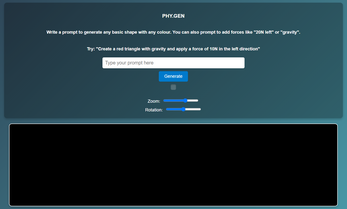
Leave a comment
Log in with itch.io to leave a comment.